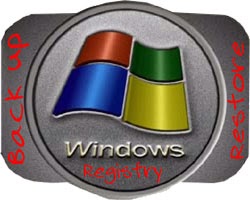Back up windows registry is a great way to recover or restore your computer at earlier time.
Most of us want to back up our windows registry and for that we download various programs or software
But we can make a backup copy of windows registry without using any programs or software.
So if you want to make backup copies of windows registry without using any software and
Computer's system restore to an earlier time in windows 7 or 8
Hey guys !!
Hope you all are fine. Today we gonna see how
Hope you all are fine. Today we gonna see how
to Restore your computer's system to an earlier time in windows 7 or 8.
In this awesome cool Windows tricks,
which will help you to restore your computer's system to
an earlier time in windows 7 or 8 without any use of third party
Software.
How To use Your Computer Without any Mouse

Hey guys !!
Hope you all are fine. Today we gonna see How to use any computer without any Mouse. In this awesome cool Windows Keyboard Shortcut tips, which will help you to use any computer without any Mouse. Just Follow these easy steps to use your computer without any Mouse.
How to Convert any Text to Audio Voice without any Software
Hey guys !!
Hope you all are fine. Today we gonna see
In this awesome cool Windows Notepad tips, which will help you to convert any text to audio voice without any use of third party Software. Just Follow these easy steps to convert any text to audio voice without any Software.
Hope you all are fine. Today we gonna see
How to create any Text to Audio Voice Converter without any Software.
In this awesome cool Windows Notepad tips, which will help you to convert any text to audio voice without any use of third party Software. Just Follow these easy steps to convert any text to audio voice without any Software.
How to make custom voice message at windows startup.
Some Computers welcome their
users by calling out their Names.

I bet that you too would want to know how you can achieve similar results on your Computer and have a Computer said Welcome. Then you are at the right place, In this Tips I am sharing with you

I bet that you too would want to know how you can achieve similar results on your Computer and have a Computer said Welcome. Then you are at the right place, In this Tips I am sharing with you
How to make a custom voice message at windows start up.
Hide your important folders
Hello everyone!
In this tips you will learn how to hide any important folders of your computer with a password.
If you have multiple users on your computer, then you need to keep your important folders can be hidden. But others see and copy your hidden folder by using folder option.
So if you need to hide any important folders with password protect then you need Free Hide Folder Software ( 874 kb). To
So if you need to hide any important folders with password protect then you need Free Hide Folder Software ( 874 kb). To
How to use hidden Exclusive Theme ( Windows 7 )
আসসালামু
আলাইকুম ।
আশা করি সবাই ভাল আছেন। আজ আমরা Windows 7 এর কিছু লুকানো থিম আছে যা ব্যবহার করা শিখব-
Windows 7 এর Personalize menu তে আমরা এর নিজস্ব কিছু থিম দেখি যেগুলি Setting দেয়ার সময় Default হিসেবে set হয়ে থাকে। আমরা এই থিম গুলিই সাধারনত ব্যাবহার করে থাকি।এই গুলি ছাড়াও Windows 7 এ রয়েছে আরও কিছু লুকানো থিম। আসুন
ভাইরাসের প্রবেশ বন্ধ করতে Autorun 100% (Windows 7) বন্ধ করুন
বিভিন্ন কারেনে আমাদের কম্পিউটারে ভাইরাস প্রবেশ করতে পারে তবে তারমধ্যে প্রধান কারন হল “অটোরান” তাই এই অটোরান বন্ধ করা প্রয়োজন
Subscribe to:
Comments
(
Atom
)