Contents
What is Windows registry?
The registry is a vast database in the windows system, containing all sorts of program data, system settings etc. Registry store information of your installed programs or software. It also control your windows system. Sometimes you need to edit your windows registry to control windows system.
Back up Windows registry, why need?
It is important for most user to make back up copies of their windows registry because sometimes you have to face an error or problem. In this situations, the back up windows registry file is being used by user to solve these problems. The main why we need to make backup copies of windows registry is given in below :< br />
- To restore windows registry
- To edit windows registry
- To solve most of the errors
- To remove unexpected problems and so on
- To restore windows system at earlier time
Back up Windows registry
Make a backup copy of windows registry when you wish to download or install a program and before edit windows registry. If you have to face an error or problem then you can solve these error or problem by restore windows registry. To make backup copies of windows registry, just follow some easy steps.
Steps to make backup copies of windows registry :
- 1. Click "Start button" then click on the "Run".
OR
PressWin +R at a time - 2. Now type "regedit" and press "Enter" key to open Windows registry editor.
- 3. On the "File" menu, click on the Export...
- 4. Choose your directory where you want to save the (back up registry) *.reg file then select "File name" text box and type the file name.
- 5. Select the "Save as type" according to condition you want to export.
- 6. Choose the "Export range" according to condition you want to export all or selected branches only.
- 7. Click on the "Save" button to save back up windows registry file
Restore Windows registry
To restore windows registry that you exported, just double click on the back up windows registry (*.reg) file that restore your windows registry.
OR
Open windows registry editor and on the file menu, click on the import then select your exported (back up windows registry) *.reg file that restore your windows registry.
Summary
"Back up windows registry and restore it without any software" is very important for most common user is to solve some errors or problems. So it's great opportunity to use Windows registry editor. We may use windows registry editor to control our windows system. We may also use it to use trial version software forever. Don’t go in a hurry, if you enjoyed this article, kindly subscribe to feeds and drop a comment to show some love.
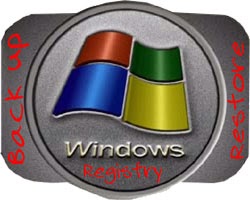

World best www.androidstablets.com is most useful site in world.
ReplyDeleteThanks Mr. BIDHAN RAY !
DeleteIf you enjoyed this article, please subscribe to feeds and share it to your social network to show some love.